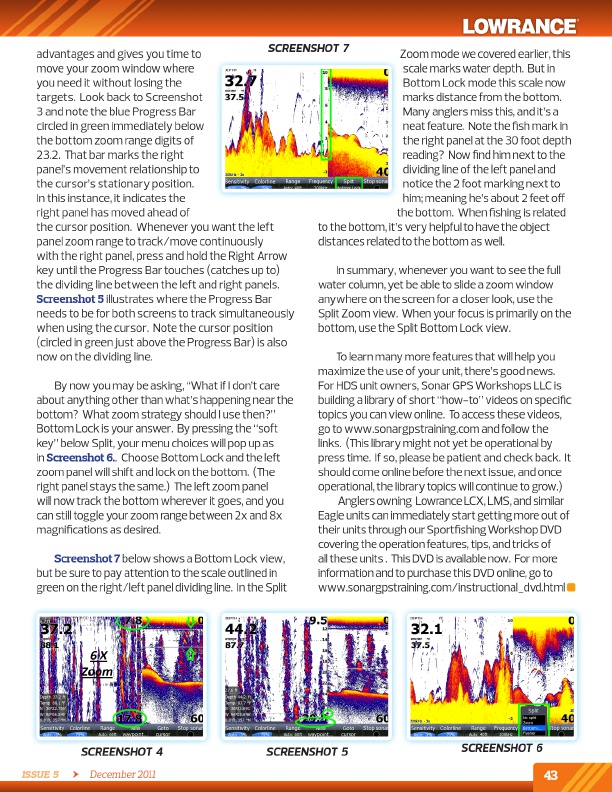
advantages and gives you time to
sCreeNsHOT 7
Zoom mode we covered earlier, this
move your zoom window where
scale marks water depth. But in
you need it without losing the
Bottom lock mode this scale now
targets. look back to Screenshot
marks distance from the bottom.
3 and note the blue Progress Bar
Many anglers miss this, and it’s a
circled in green immediately below
neat feature. Note the fish mark in
the bottom zoom range digits of
the right panel at the 30 foot depth
23.2. That bar marks the right
reading? Now find him next to the
panel’s movement relationship to
dividing line of the left panel and
the cursor’s stationary position.
notice the 2 foot marking next to
in this instance, it indicates the
him; meaning he’s about 2 feet off
right panel has moved ahead of
the bottom. When fishing is related
the cursor position. Whenever you want the left
to the bottom, it’s very helpful to have the object
panel zoom range to track/move continuously
distances related to the bottom as well.
with the right panel, press and hold the right arrow
key until the Progress Bar touches (catches up to)
in summary, whenever you want to see the full
the dividing line between the left and right panels.
water column, yet be able to slide a zoom window
Screenshot 5 illustrates where the Progress Bar
anywhere on the screen for a closer look, use the
needs to be for both screens to track simultaneously Split Zoom view. When your focus is primarily on the
when using the cursor. Note the cursor position
bottom, use the Split Bottom lock view.
(circled in green just above the Progress Bar) is also
now on the dividing line.
to learn many more features that will help you
maximize the use of your unit, there’s good news.
By now you may be asking, “What if i don’t care
For HdS unit owners, Sonar GPS Workshops llC is
about anything other than what’s happening near the building a library of short “how-to” videos on specific
bottom? What zoom strategy should i use then?”
topics you can view online. to access these videos,
Bottom lock is your answer. By pressing the “soft
go to www.sonargpstraining.com and follow the
key” below Split, your menu choices will pop up as
links. (This library might not yet be operational by
in Screenshot 6. . Choose Bottom lock and the left
press time. if so, please be patient and check back. it
zoom panel will shift and lock on the bottom. (The
should come online before the next issue, and once
right panel stays the same.) The left zoom panel
operational, the library topics will continue to grow.)
will now track the bottom wherever it goes, and you
anglers owning lowrance lCX, lMS, and similar
can still toggle your zoom range between 2x and 8x
eagle units can immediately start getting more out of
magnifications as desired.
their units through our Sportfishing Workshop dVd
covering the operation features, tips, and tricks of
Screenshot 7 below shows a Bottom lock view,
all these units . This dVd is available now. For more
but be sure to pay attention to the scale outlined in
information and to purchase this dVd online, go to
green on the right/left panel dividing line. in the Split
www.sonargpstraining.com/instructional_dvd.html
sCreeNsHOT 4
Issue 5 December 2011
sCreeNsHOT 5
sCreeNsHOT 6
43
http://www.sonargpstraining.com/instructional_dvd.html