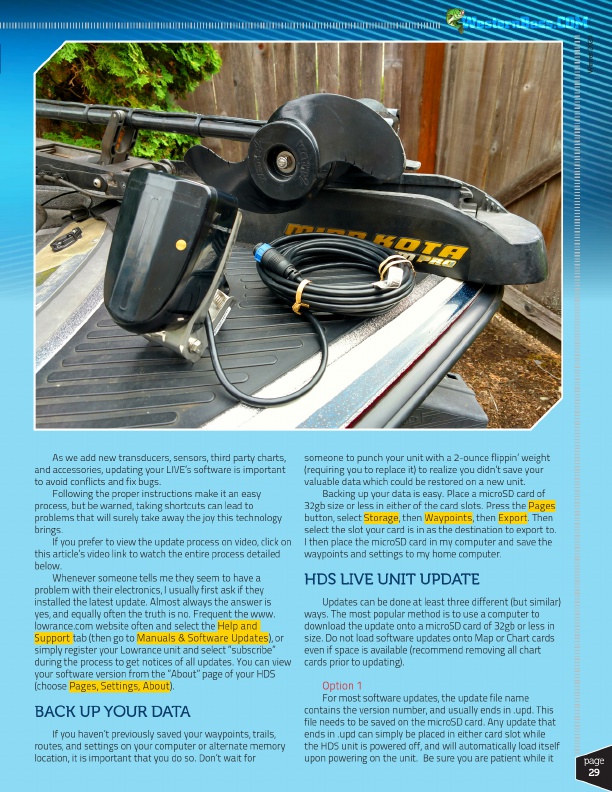
®
Winter 2020
As we add new transducers, sensors, third party charts, and accessories, updating your LIVE’s software is important to avoid conflicts and fix bugs.
Following the proper instructions make it an easy process, but be warned, taking shortcuts can lead to problems that will surely take away the joy this technology brings.
If you prefer to view the update process on video, click on this article’s video link to watch the entire process detailed below.
Whenever someone tells me they seem to have a problem with their electronics, I usually first ask if they installed the latest update. Almost always the answer is yes, and equally often the truth is no. Frequent the www. lowrance.com website often and select the Help and Support tab (then go to Manuals & Software Updates), or simply register your Lowrance unit and select “subscribe” during the process to get notices of all updates. You can view your software version from the “About” page of your HDS (choose Pages, Settings, About).
BACK UP YOUR DATA
If you haven’t previously saved your waypoints, trails, routes, and settings on your computer or alternate memory location, it is important that you do so. Don’t wait for
someone to punch your unit with a 2-ounce flippin’ weight (requiring you to replace it) to realize you didn’t save your valuable data which could be restored on a new unit.
Backing up your data is easy. Place a microSD card of 32gb size or less in either of the card slots. Press the Pages button, select Storage, then Waypoints, then Export. Then select the slot your card is in as the destination to export to. I then place the microSD card in my computer and save the waypoints and settings to my home computer.
HDS LIVE UNIT UPDATE
Updates can be done at least three different (but similar) ways. The most popular method is to use a computer to download the update onto a microSD card of 32gb or less in size. Do not load software updates onto Map or Chart cards even if space is available (recommend removing all chart cards prior to updating).
Option 1
For most software updates, the update file name contains the version number, and usually ends in .upd. This file needs to be saved on the microSD card. Any update that ends in .upd can simply be placed in either card slot while the HDS unit is powered off, and will automatically load itself upon powering on the unit. Be sure you are patient while it
page 29