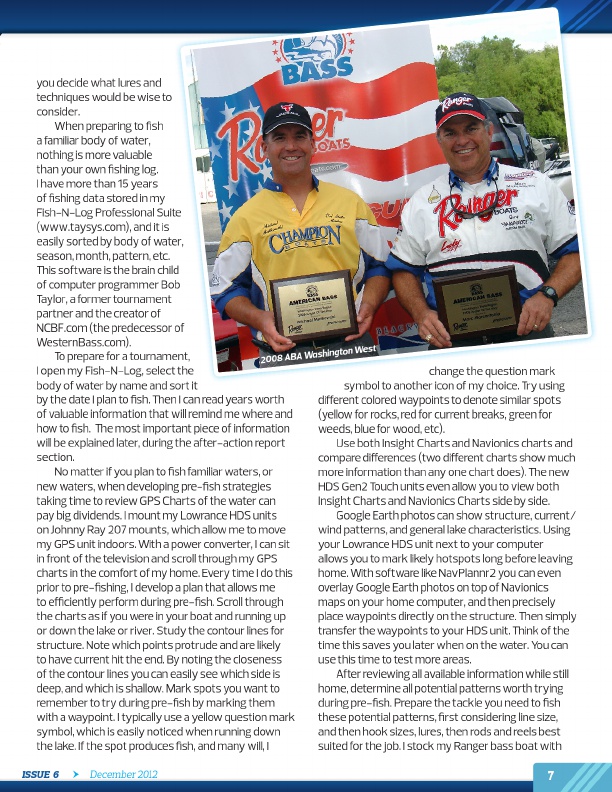
you decide what lures and techniques would be wise to consider. When preparing to fish a familiar body of water, nothing is more valuable than your own fishing log. i have more than 15 years of fishing data stored in my Fish-n-log Professional Suite (www.taysys.com), and it is easily sorted by body of water, season, month, pattern, etc. This software is the brain child of computer programmer Bob taylor, a former tournament partner and the creator of nCBF.com (the predecessor of WesternBass.com). est W n o t g in h s a to prepare for a tournament, 2008 ABA W i open my Fish-n-log, select the change the question mark body of water by name and sort it symbol to another icon of my choice. try using by the date i plan to fish. Then i can read years worth different colored waypoints to denote similar spots of valuable information that will remind me where and (yellow for rocks, red for current breaks, green for how to fish. The most important piece of information weeds, blue for wood, etc). will be explained later, during the after-action report Use both insight Charts and navionics charts and section. compare differences (two different charts show much no matter if you plan to fish familiar waters, or more information than any one chart does). The new new waters, when developing pre-fish strategies HdS Gen2 touch units even allow you to view both taking time to review GPS Charts of the water can insight Charts and navionics Charts side by side. pay big dividends. i mount my lowrance HdS units Google earth photos can show structure, current/ on Johnny ray 207 mounts, which allow me to move wind patterns, and general lake characteristics. Using my GPS unit indoors. With a power converter, i can sit your lowrance HdS unit next to your computer in front of the television and scroll through my GPS allows you to mark likely hotspots long before leaving charts in the comfort of my home. every time i do this home. With software like navPlannr2 you can even prior to pre-fishing, i develop a plan that allows me overlay Google earth photos on top of navionics to efficiently perform during pre-fish. Scroll through maps on your home computer, and then precisely the charts as if you were in your boat and running up place waypoints directly on the structure. Then simply or down the lake or river. Study the contour lines for transfer the waypoints to your HdS unit. Think of the structure. note which points protrude and are likely time this saves you later when on the water. You can to have current hit the end. By noting the closeness use this time to test more areas. of the contour lines you can easily see which side is after reviewing all available information while still deep, and which is shallow. Mark spots you want to home, determine all potential patterns worth trying remember to try during pre-fish by marking them during pre-fish. Prepare the tackle you need to fish with a waypoint. i typically use a yellow question mark these potential patterns, first considering line size, symbol, which is easily noticed when running down and then hook sizes, lures, then rods and reels best the lake. if the spot produces fish, and many will, i suited for the job. i stock my ranger bass boat with
Issue 6
December 2012
7