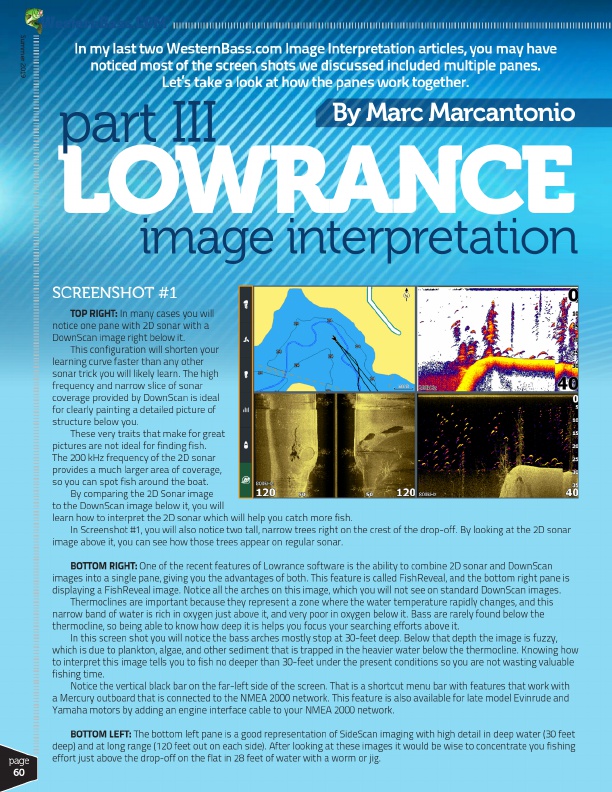
Summer 2019
®
In my last two WesternBass.com Image Interpretation articles, you may have
noticed most of the screen shots we discussed included multiple panes.
Let’s take a look at how the panes work together.
part III
By Marc Marcantonio
LO im W age R int A erp N ret C atio E n
page 60
SCREENSHOT #1
TOP RIGHT: In many cases you will notice one pane with 2D sonar with a DownScan image right below it.
This configuration will shorten your learning curve faster than any other sonar trick you will likely learn. The high frequency and narrow slice of sonar coverage provided by DownScan is ideal for clearly painting a detailed picture of structure below you.
These very traits that make for great pictures are not ideal for finding fish. The 200 kHz frequency of the 2D sonar provides a much larger area of coverage, so you can spot fish around the boat.
By comparing the 2D Sonar image to the DownScan image below it, you will learn how to interpret the 2D sonar which will help you catch more fish.
In Screenshot #1, you will also notice two tall, narrow trees right on the crest of the drop-off. By looking at the 2D sonar image above it, you can see how those trees appear on regular sonar.
BOTTOM RIGHT: One of the recent features of Lowrance software is the ability to combine 2D sonar and DownScan images into a single pane, giving you the advantages of both. This feature is called FishReveal, and the bottom right pane is displaying a FishReveal image. Notice all the arches on this image, which you will not see on standard DownScan images.
Thermoclines are important because they represent a zone where the water temperature rapidly changes, and this narrow band of water is rich in oxygen just above it, and very poor in oxygen below it. Bass are rarely found below the thermocline, so being able to know how deep it is helps you focus your searching efforts above it.
In this screen shot you will notice the bass arches mostly stop at 30-feet deep. Below that depth the image is fuzzy, which is due to plankton, algae, and other sediment that is trapped in the heavier water below the thermocline. Knowing how to interpret this image tells you to fish no deeper than 30-feet under the present conditions so you are not wasting valuable fishing time.
Notice the vertical black bar on the far-left side of the screen. That is a shortcut menu bar with features that work with a Mercury outboard that is connected to the NMEA 2000 network. This feature is also available for late model Evinrude and Yamaha motors by adding an engine interface cable to your NMEA 2000 network.
BOTTOM LEFT: The bottom left pane is a good representation of SideScan imaging with high detail in deep water (30 feet deep) and at long range (120 feet out on each side). After looking at these images it would be wise to concentrate you fishing effort just above the drop-off on the flat in 28 feet of water with a worm or jig.