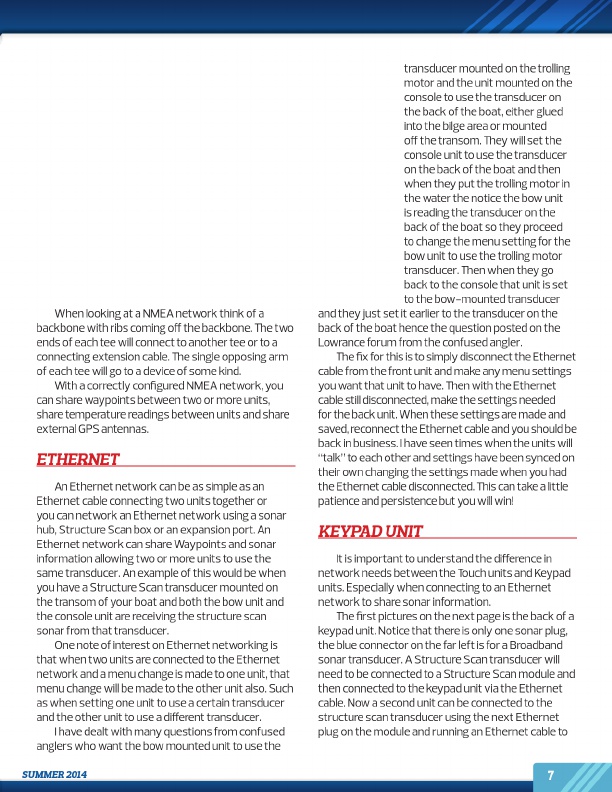
When looking at a NMEA network think of a backbone with ribs coming off the backbone. The two ends of each tee will connect to another tee or to a connecting extension cable. The single opposing arm of each tee will go to a device of some kind.
With a correctly configured NMEA network, you can share waypoints between two or more units, share temperature readings between units and share external GPS antennas.
ETHERNET
An Ethernet network can be as simple as an Ethernet cable connecting two units together or you can network an Ethernet network using a sonar hub, Structure Scan box or an expansion port. An Ethernet network can share Waypoints and sonar information allowing two or more units to use the same transducer. An example of this would be when you have a Structure Scan transducer mounted on the transom of your boat and both the bow unit and the console unit are receiving the structure scan sonar from that transducer.
One note of interest on Ethernet networking is that when two units are connected to the Ethernet network and a menu change is made to one unit, that menu change will be made to the other unit also. Such as when setting one unit to use a certain transducer and the other unit to use a different transducer.
I have dealt with many questions from confused anglers who want the bow mounted unit to use the
SUMMER 2014
transducer mounted on the trolling
motor and the unit mounted on the
console to use the transducer on
the back of the boat, either glued
into the bilge area or mounted
off the transom. They will set the
console unit to use the transducer
on the back of the boat and then
when they put the trolling motor in
the water the notice the bow unit
is reading the transducer on the
back of the boat so they proceed
to change the menu setting for the
bow unit to use the trolling motor
transducer. Then when they go
back to the console that unit is set
to the bow-mounted transducer and they just set it earlier to the transducer on the back of the boat hence the question posted on the Lowrance forum from the confused angler.
The fix for this is to simply disconnect the Ethernet cable from the front unit and make any menu settings you want that unit to have. Then with the Ethernet cable still disconnected, make the settings needed for the back unit. When these settings are made and saved, reconnect the Ethernet cable and you should be back in business. I have seen times when the units will “talk” to each other and settings have been synced on their own changing the settings made when you had the Ethernet cable disconnected. This can take a little patience and persistence but you will win!
KEYPAD UNIT
It is important to understand the difference in network needs between the Touch units and Keypad units. Especially when connecting to an Ethernet network to share sonar information.
The first pictures on the next page is the back of a keypad unit. Notice that there is only one sonar plug, the blue connector on the far left is for a Broadband sonar transducer. A Structure Scan transducer will need to be connected to a Structure Scan module and then connected to the keypad unit via the Ethernet cable. Now a second unit can be connected to the structure scan transducer using the next Ethernet plug on the module and running an Ethernet cable to
7