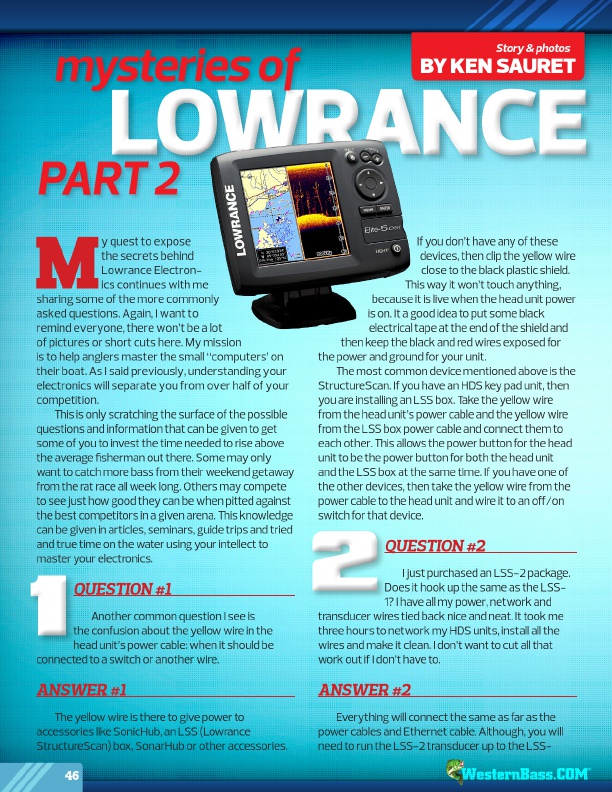
®
1 2 L OW R A NC E E L
mysteries of
Story & photos
BY KEN SAURET
PART 2
M
y quest to expose
the secrets behind
Lowrance Electron-
ics continues with me sharing some of the more commonly
asked questions. Again, I want to
remind everyone, there won’t be a lot
of pictures or short cuts here. My mission
is to help anglers master the small “computers’ on
their boat. As I said previously, understanding your
electronics will separate you from over half of your
competition.
This is only scratching the surface of the possible
questions and information that can be given to get
some of you to invest the time needed to rise above
the average fisherman out there. Some may only
want to catch more bass from their weekend getaway
from the rat race all week long. Others may compete
to see just how good they can be when pitted against
the best competitors in a given arena. This knowledge
can be given in articles, seminars, guide trips and tried
and true time on the water using your intellect to
master your electronics.
QUESTION #1
Another common question I see is
the confusion about the yellow wire in the
head unit’s power cable: when it should be connected to a switch or another wire.
ANSWER #1
The yellow wire is there to give power to accessories like SonicHub, an LSS (Lowrance StructureScan) box, SonarHub or other accessories.
46
If you don’t have any of these
devices, then clip the yellow wire
close to the black plastic shield.
This way it won’t touch anything,
because it is live when the head unit power
is on. It a good idea to put some black
electrical tape at the end of the shield and
then keep the black and red wires exposed for the power and ground for your unit.
The most common device mentioned above is the StructureScan. If you have an HDS key pad unit, then you are installing an LSS box. Take the yellow wire from the head unit’s power cable and the yellow wire from the LSS box power cable and connect them to each other. This allows the power button for the head unit to be the power button for both the head unit and the LSS box at the same time. If you have one of the other devices, then take the yellow wire from the power cable to the head unit and wire it to an off/on switch for that device.
QUESTION #2
I just purchased an LSS-2 package.
Does it hook up the same as the LSS-
1? I have all my power, network and transducer wires tied back nice and neat. It took me three hours to network my HDS units, install all the wires and make it clean. I don’t want to cut all that work out if I don’t have to.
ANSWER #2
Everything will connect the same as far as the power cables and Ethernet cable. Although, you will need to run the LSS-2 transducer up to the LSS-