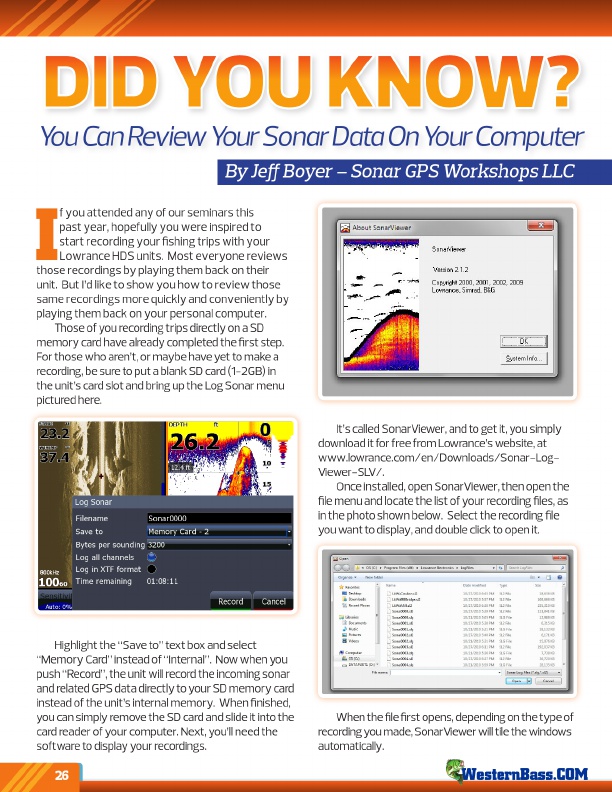
You Can Review Your Sonar Data On Your Computer
By Jeff Boyer – Sonar GPS Workshops LLC
I
f you attended any of our seminars this
past year, hopefully you were inspired to
start recording your fishing trips with your
lowrance HdS units. Most everyone reviews those recordings by playing them back on their
unit. But i’d like to show you how to review those
same recordings more quickly and conveniently by
playing them back on your personal computer.
Those of you recording trips directly on a Sd
memory card have already completed the first step.
For those who aren’t, or maybe have yet to make a
recording, be sure to put a blank Sd card (1-2GB) in
the unit’s card slot and bring up the log Sonar menu
pictured here.
it’s called SonarViewer, and to get it, you simply download it for free from lowrance’s website, at www.lowrance.com/en/downloads/Sonar-log- Viewer-SlV/.
once installed, open SonarViewer, then open the file menu and locate the list of your recording files, as in the photo shown below. Select the recording file you want to display, and double click to open it.
Highlight the “Save to” text box and select “Memory Card” instead of “internal”. Now when you push “record”, the unit will record the incoming sonar and related GPS data directly to your Sd memory card instead of the unit’s internal memory. When finished, you can simply remove the Sd card and slide it into the card reader of your computer. Next, you’ll need the software to display your recordings.
26
When the file first opens, depending on the type of recording you made, SonarViewer will tile the windows automatically.