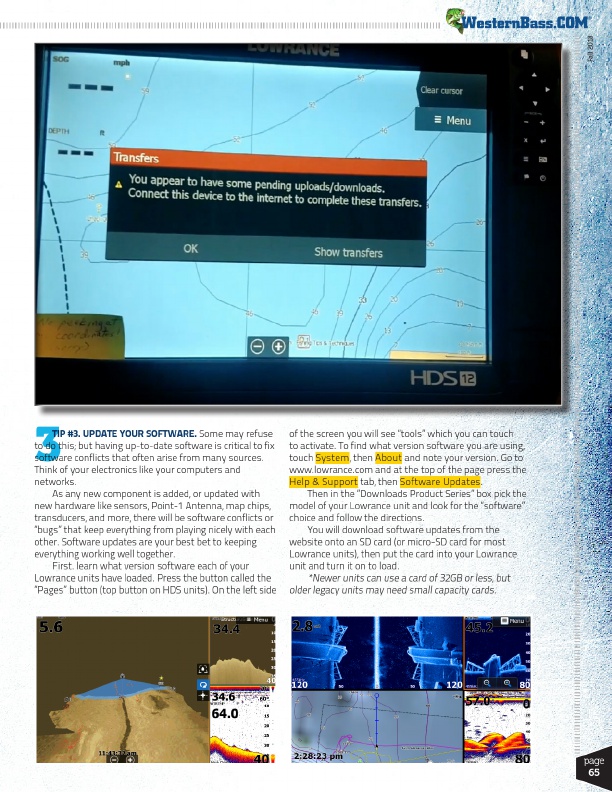
3
®
Fall 2018
TIP #3. UPDATE YOUR SOFTWARE. Some may refuse to do this; but having up-to-date software is critical to fix software conflicts that often arise from many sources. Think of your electronics like your computers and networks.
As any new component is added, or updated with new hardware like sensors, Point-1 Antenna, map chips, transducers, and more, there will be software conflicts or “bugs” that keep everything from playing nicely with each other. Software updates are your best bet to keeping everything working well together.
First. learn what version software each of your Lowrance units have loaded. Press the button called the “Pages” button (top button on HDS units). On the left side
of the screen you will see “tools” which you can touch to activate. To find what version software you are using, touch System, then About and note your version. Go to www.lowrance.com and at the top of the page press the Help & Support tab, then Software Updates.
Then in the “Downloads Product Series” box pick the model of your Lowrance unit and look for the “software” choice and follow the directions.
You will download software updates from the website onto an SD card (or micro-SD card for most Lowrance units), then put the card into your Lowrance unit and turn it on to load.
*Newer units can use a card of 32GB or less, but older legacy units may need small capacity cards.
page 65