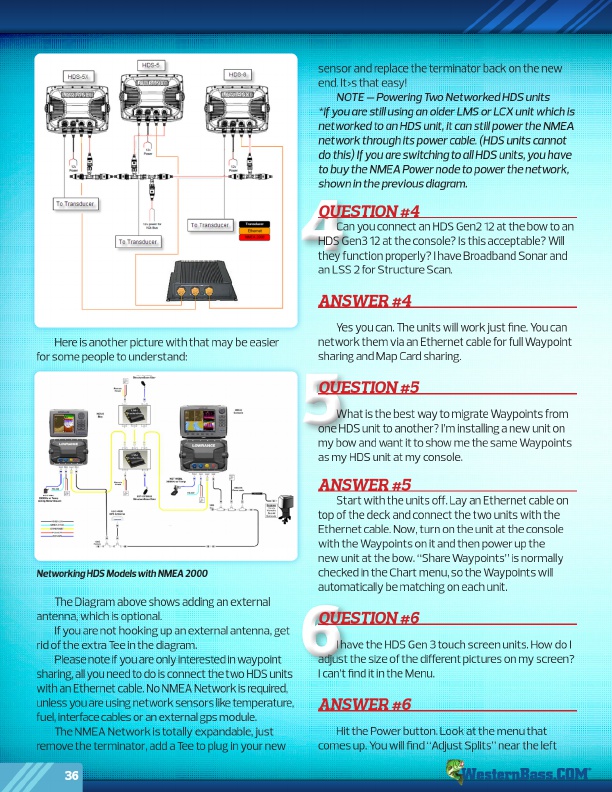
5 6 4
Here is another picture with that may be easier for some people to understand:
Networking HDS Models with NMEA 2000
The Diagram above shows adding an external antenna, which is optional.
If you are not hooking up an external antenna, get rid of the extra Tee in the diagram.
Please note if you are only interested in waypoint sharing, all you need to do is connect the two HDS units with an Ethernet cable. No NMEA Network is required, unless you are using network sensors like temperature, fuel, interface cables or an external gps module.
The NMEA Network is totally expandable, just remove the terminator, add a Tee to plug in your new
36
sensor and replace the terminator back on the new end. It›s that easy!
NOTE – Powering Two Networked HDS units *If you are still using an older LMS or LCX unit which is networked to an HDS unit, it can still power the NMEA network through its power cable. (HDS units cannot do this) If you are switching to all HDS units, you have to buy the NMEA Power node to power the network, shown in the previous diagram.
QUESTION #4
Can you connect an HDS Gen2 12 at the bow to an HDS Gen3 12 at the console? Is this acceptable? Will they function properly? I have Broadband Sonar and an LSS 2 for Structure Scan.
ANSWER #4
Yes you can. The units will work just fine. You can network them via an Ethernet cable for full Waypoint sharing and Map Card sharing.
QUESTION #5
What is the best way to migrate Waypoints from one HDS unit to another? I’m installing a new unit on my bow and want it to show me the same Waypoints as my HDS unit at my console.
ANSWER #5
Start with the units off. Lay an Ethernet cable on top of the deck and connect the two units with the Ethernet cable. Now, turn on the unit at the console with the Waypoints on it and then power up the new unit at the bow. “Share Waypoints” is normally checked in the Chart menu, so the Waypoints will automatically be matching on each unit.
QUESTION #6
I have the HDS Gen 3 touch screen units. How do I adjust the size of the different pictures on my screen? I can’t find it in the Menu.
ANSWER #6
Hit the Power button. Look at the menu that comes up. You will find “Adjust Splits” near the left
®