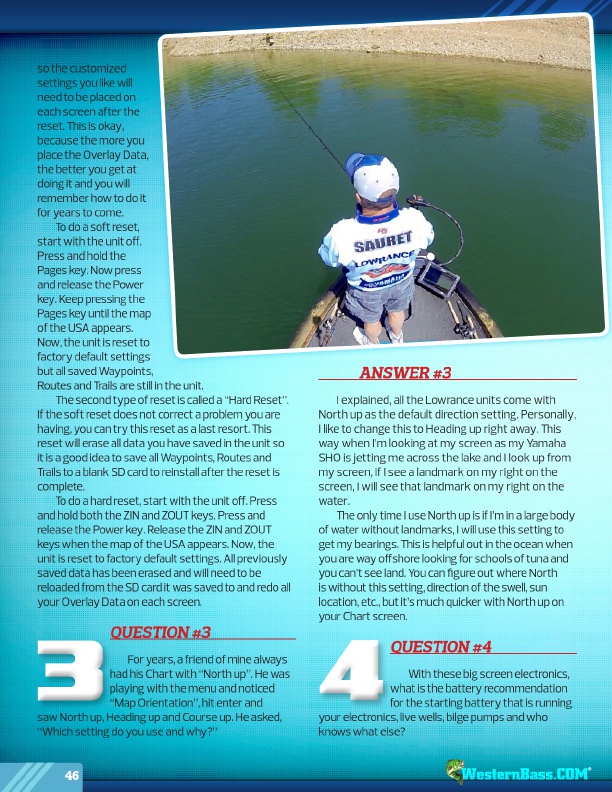
®
3 4
so the customized
settings you like will
need to be placed on
each screen after the
reset. This is okay,
because the more you
place the Overlay Data,
the better you get at
doing it and you will
remember how to do it
for years to come.
To do a soft reset,
start with the unit off.
Press and hold the
Pages key. Now press
and release the Power
key. Keep pressing the
Pages key until the map
of the USA appears.
Now, the unit is reset to
factory default settings
but all saved Waypoints,
Routes and Trails are still in the unit.
The second type of reset is called a “Hard Reset”.
If the soft reset does not correct a problem you are
having, you can try this reset as a last resort. This
reset will erase all data you have saved in the unit so
it is a good idea to save all Waypoints, Routes and
Trails to a blank SD card to reinstall after the reset is
complete.
To do a hard reset, start with the unit off. Press
and hold both the ZIN and ZOUT keys. Press and
release the Power key. Release the ZIN and ZOUT
keys when the map of the USA appears. Now, the
unit is reset to factory default settings. All previously
saved data has been erased and will need to be
reloaded from the SD card it was saved to and redo all
your Overlay Data on each screen.
QUESTION #3
For years, a friend of mine always
had his Chart with “North up”. He was
playing with the menu and noticed
“Map Orientation”, hit enter and saw North up, Heading up and Course up. He asked, “Which setting do you use and why?”
ANSWER #3
I explained, all the Lowrance units come with North up as the default direction setting. Personally, I like to change this to Heading up right away. This way when I’m looking at my screen as my Yamaha SHO is jetting me across the lake and I look up from my screen, if I see a landmark on my right on the screen, I will see that landmark on my right on the water.
The only time I use North up is if I’m in a large body of water without landmarks, I will use this setting to get my bearings. This is helpful out in the ocean when you are way offshore looking for schools of tuna and you can’t see land. You can figure out where North is without this setting, direction of the swell, sun location, etc., but it’s much quicker with North up on your Chart screen.
QUESTION #4
With these big screen electronics,
what is the battery recommendation
for the starting battery that is running your electronics, live wells, bilge pumps and who knows what else?
46 ®