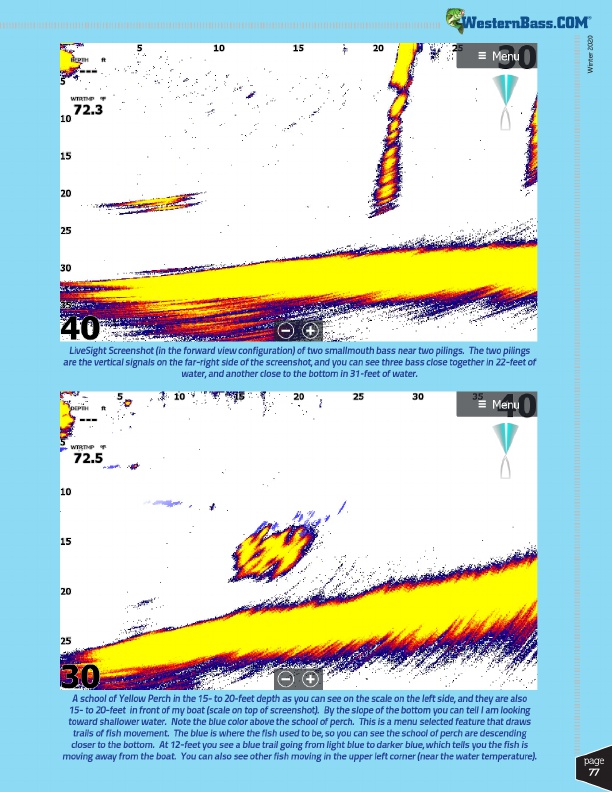
®
Winter 2020
LiveSight Screenshot (in the forward view configuration) of two smallmouth bass near two pilings. The two pilings are the vertical signals on the far-right side of the screenshot, and you can see three bass close together in 22-feet of
water, and another close to the bottom in 31-feet of water.
A school of Yellow Perch in the 15- to 20-feet depth as you can see on the scale on the left side, and they are also
15- to 20-feet in front of my boat (scale on top of screenshot). By the slope of the bottom you can tell I am looking
toward shallower water. Note the blue color above the school of perch. This is a menu selected feature that draws
trails of fish movement. The blue is where the fish used to be, so you can see the school of perch are descending
closer to the bottom. At 12-feet you see a blue trail going from light blue to darker blue, which tells you the fish is moving away from the boat. You can also see other fish moving in the upper left corner (near the water temperature).
page
77