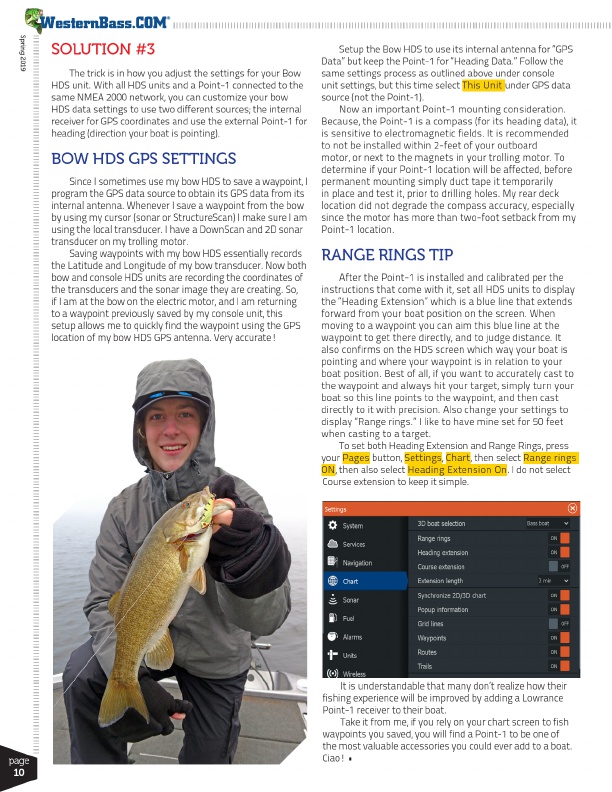
Spring 2019
®
SOLUTION #3
The trick is in how you adjust the settings for your Bow HDS unit. With all HDS units and a Point-1 connected to the same NMEA 2000 network, you can customize your bow HDS data settings to use two different sources; the internal receiver for GPS coordinates and use the external Point-1 for heading (direction your boat is pointing).
BOW HDS GPS SETTINGS
Since I sometimes use my bow HDS to save a waypoint, I program the GPS data source to obtain its GPS data from its internal antenna. Whenever I save a waypoint from the bow by using my cursor (sonar or StructureScan) I make sure I am using the local transducer. I have a DownScan and 2D sonar transducer on my trolling motor.
Saving waypoints with my bow HDS essentially records the Latitude and Longitude of my bow transducer. Now both bow and console HDS units are recording the coordinates of the transducers and the sonar image they are creating. So, if I am at the bow on the electric motor, and I am returning to a waypoint previously saved by my console unit, this setup allows me to quickly find the waypoint using the GPS location of my bow HDS GPS antenna. Very accurate!
Setup the Bow HDS to use its internal antenna for “GPS Data” but keep the Point-1 for “Heading Data.” Follow the same settings process as outlined above under console unit settings, but this time select This Unit under GPS data source (not the Point-1).
Now an important Point-1 mounting consideration. Because, the Point-1 is a compass (for its heading data), it is sensitive to electromagnetic fields. It is recommended to not be installed within 2-feet of your outboard motor, or next to the magnets in your trolling motor. To determine if your Point-1 location will be affected, before permanent mounting simply duct tape it temporarily in place and test it, prior to drilling holes. My rear deck location did not degrade the compass accuracy, especially since the motor has more than two-foot setback from my Point-1 location.
RANGE RINGS TIP
After the Point-1 is installed and calibrated per the instructions that come with it, set all HDS units to display the “Heading Extension” which is a blue line that extends forward from your boat position on the screen. When moving to a waypoint you can aim this blue line at the waypoint to get there directly, and to judge distance. It also confirms on the HDS screen which way your boat is pointing and where your waypoint is in relation to your boat position. Best of all, if you want to accurately cast to the waypoint and always hit your target, simply turn your boat so this line points to the waypoint, and then cast directly to it with precision. Also change your settings to display “Range rings.” I like to have mine set for 50 feet when casting to a target.
To set both Heading Extension and Range Rings, press your Pages button, Settings, Chart, then select Range rings ON, then also select Heading Extension On. I do not select Course extension to keep it simple.
page
10
It is understandable that many don’t realize how their fishing experience will be improved by adding a Lowrance Point-1 receiver to their boat.
Take it from me, if you rely on your chart screen to fish waypoints you saved, you will find a Point-1 to be one of the most valuable accessories you could ever add to a boat. Ciao! •