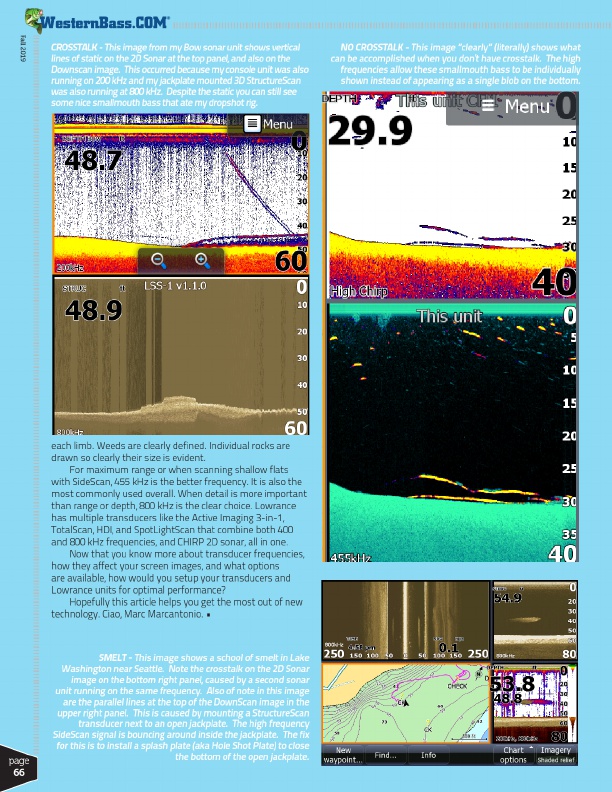
Fall 2019
®
CROSSTALK - This image from my Bow sonar unit shows vertical lines of static on the 2D Sonar at the top panel, and also on the Downscan image. This occurred because my console unit was also running on 200 kHz and my jackplate mounted 3D StructureScan was also running at 800 kHz. Despite the static you can still see some nice smallmouth bass that ate my dropshot rig.
NO CROSSTALK - This image “clearly” (literally) shows what can be accomplished when you don’t have crosstalk. The high
frequencies allow these smallmouth bass to be individually
shown instead of appearing as a single blob on the bottom.
each limb. Weeds are clearly defined. Individual rocks are drawn so clearly their size is evident.
For maximum range or when scanning shallow flats with SideScan, 455 kHz is the better frequency. It is also the most commonly used overall. When detail is more important than range or depth, 800 kHz is the clear choice. Lowrance has multiple transducers like the Active Imaging 3-in-1, TotalScan, HDI, and SpotLightScan that combine both 400 and 800 kHz frequencies, and CHIRP 2D sonar, all in one.
Now that you know more about transducer frequencies, how they affect your screen images, and what options are available, how would you setup your transducers and Lowrance units for optimal performance?
Hopefully this article helps you get the most out of new technology. Ciao, Marc Marcantonio. •
page 66
SMELT - This image shows a school of smelt in Lake
Washington near Seattle. Note the crosstalk on the 2D Sonar
image on the bottom right panel, caused by a second sonar unit running on the same frequency. Also of note in this image
are the parallel lines at the top of the DownScan image in the upper right panel. This is caused by mounting a StructureScan
transducer next to an open jackplate. The high frequency SideScan signal is bouncing around inside the jackplate. The fix for this is to install a splash plate (aka Hole Shot Plate) to close
the bottom of the open jackplate.