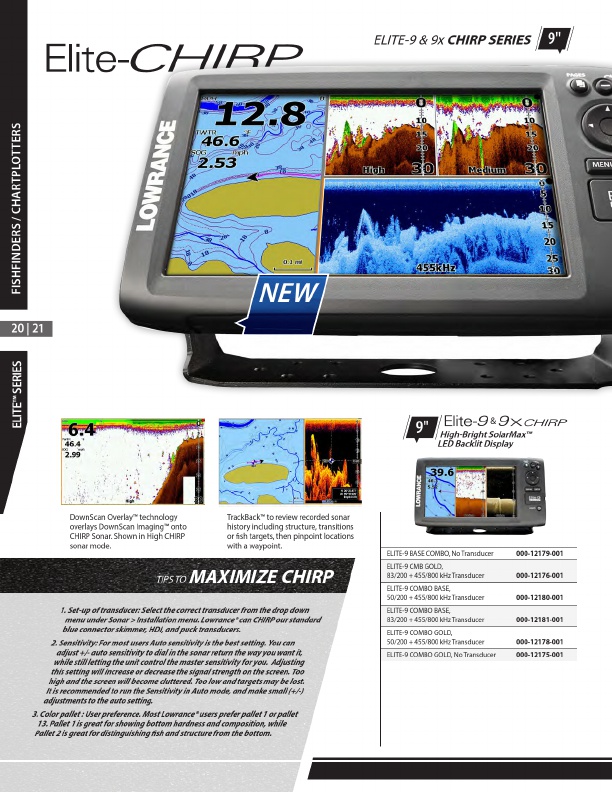
ELITE-9 & 9x CHIRP SERIES 9"
FISHFINDERS / CHARTPLOTTERS
ELITE™ SERIES
NEW
20 | 21
9"
9 & 9
High-Bright SolarMax™
LED Backlit Display
DownScan Overlay™ technology overlays DownScan Imaging™ onto CHIRP Sonar. Shown in High CHIRP sonar mode.
TrackBack™ to review recorded sonar history including structure, transitions or fish targets, then pinpoint locations with a waypoint.
TIPSTO MAXIMIZE CHIRP
1. Set-up of transducer: Select the correct transducer from the drop down
menu under Sonar > Installation menu. Lowrance® can CHIRP our standard blue connector skimmer, HDI, and puck transducers.
2. Sensitivity: For most users Auto sensitivity is the best setting. You can
adjust +/- auto sensitivity to dial in the sonar return the way you want it,
while still letting the unit control the master sensitivity for you. Adjusting
this setting will increase or decrease the signal strength on the screen. Too
high and the screen will become cluttered. Too low and targets may be lost. It is recommended to run the Sensitivity in Auto mode, and make small (+/-) adjustments to the auto setting.
3. Color pallet : User preference. Most Lowrance® users prefer pallet 1 or pallet
13. Pallet 1 is great for showing bottom hardness and composition, while Pallet 2 is great for distinguishing fish and structure from the bottom.
ELITE-9 BASE COMBO, No Transducer
ELITE-9 CMB GOLD, 83/200 + 455/800 kHz Transducer
ELITE-9 COMBO BASE, 50/200 + 455/800 kHz Transducer
ELITE-9 COMBO BASE, 83/200 + 455/800 kHz Transducer
ELITE-9 COMBO GOLD, 50/200 + 455/800 kHz Transducer
ELITE-9 COMBO GOLD, No Transducer
000-12179-001 000-12176-001 000-12180-001 000-12181-001
000-12178-001 000-12175-001